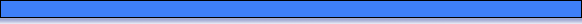Making your website more accessible
[return] [read comments] [post a comment]
5 January 2005
What is web accessibility?
Website accessibility deals with making your web site available to as large amount of people as possible. In particular, paying attention to those who may not be able to view your site as you might expect due to a disability. By not conforming to legal requirements (yes it is now legal) you are placing a potential barrier that may prevent an individual with a disability to browse your website.
Basic accessibility tips for your website
- Be cautious about how you make use of colour. While colour is great for setting the tone and mood of the website and may be used to highlight certain part of the webpage. Designers need to be careful - use high contrast and do not use just colour alone to convey information.
- Don't make your text size too small as it may become unreadable to some. It's also not advisable to define your font size in pixels within your stylesheet - since you're forcing a particular text size on a user instead of using the browser default. Furthermore, this causes a bug in Internet Explorer whereby the user cannot alter the font size themselves by going to the conventional option (view -> text size).
- Use appropreiate structural mark-up, that is, enclosing paragraphs within <p></p>. This also includes using headers tags (starting with h1 for your main heading, h2 for sub-headings etc.), using meaningful page titles, lists, strong instead of bold (or a styled span tag) to highlight text, tables (only for tabular data).
- Alternative text descriptions should be given to images (and image maps) - this is done by using the alt attribute on the image tag. While there's much discussion about what's the most effective way to use this attribute, one must be careful not to use it when it's not required. For example your "green arrow pointing right" or "horizontal line" might be a perfect description of what they actually are, but is that description really necessary? An arrow and horizontal line (if for some reason you are not using a <hr>) might be better described as "* " and "---" respectively because the alt attribute replaces the image. Avoid using images of text.
- Minimise the use of JavaScript - only use it when it's not relied upon. Since some people switch off JavaScript and text only browsers tend not to understand it, it's recommended to use it sparingly.
- Use a simple and consistent navigation system. A usable menu will ensure your visitors won't get lost. Consider the use of access keys to help users who aren't using a mouse.
- Avoid using table layouts, using tables to position parts of the page is an old web design technique and should be avoided. Instead use style sheets to position each block.
- Consider the use of a Site map. Site maps contain links to all of your pages as a simple list of links normally split into groups. Some people may prefer navigating from a site map as opposed to your main menu.
- Document validation can be extremely important. If there is an html error on your page it's very difficult to interpret exactly how each browser will react to it. Code compliance is the safest way to be sure - use the w3c's excellent validator for help.